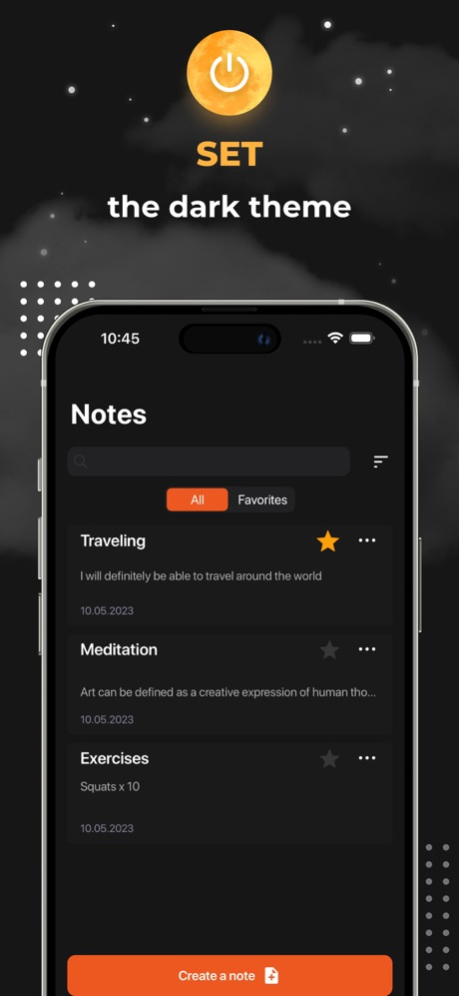Voice Memos-Note Taking Writer 1.3.4
Free Version
Publisher Description
Are you tired of typing out notes or struggling to keep up with writing during a meeting or lecture? Introducing Voice Memos, the ultimate note-taking app for anyone who wants to save time and effortlessly record their ideas. Our app offers a variety of features that will make note-taking a breeze with simple microphone recording, voice notepad, and audio editing capabilities.
We designed our new app for those who are always on-the-go. This app is perfect for anyone who needs to quickly record and save their thoughts, ideas, and reminders without the hassle of typing or writing. With Voice Memos, you can capture your thoughts in real-time, effortlessly, and securely. With a wide range of features designed to simplify the note-taking process, Voice Memos is the perfect tool for anyone looking to streamline their workflow.
Main features:
⌘ VOICE RECORDING
Our app is perfect for capturing ideas while you're on the go, in a meeting, or even in the middle of the night. Also you can record entire conversations and lectures, making it easy to review important details or to remember what was said. You can use the app as a handy dictaphone with voice recording without loss in quality - just dictate everything you need without any extra effort.
⌘ NOTEPAD
Our app also offers a notepad feature, which allows you to easily jot down your ideas and notes. If you are not comfortable with recording audio, but want to quickly write down something, or add some text to the recorded audio - this feature will become indispensable for you.
⌘ AUDIO PLAYBACK
Convenient playback of recorded audio with the possibility to slow down, speed up audio and boost volume. You can also pause the recording and resume it at any time.
⌘ AUDIO EDITOR
If you need to edit your recordings or trim them down, our app offers an audio editing feature that allows you to easily cut and edit your recordings.
⌘ SIMPLE INTERFACE
A minimum of tabs and actions for fast and convenient use! Also, you can choose a theme you like.
⌘ SAVE, EXPORT & SHARE
You can be sure that the application will save all your notes. In addition, you can export your notes to PDF or TXT format and share with others your audio recordings from your notes or from the recordings list.
With our app, you can quickly and easily record anything you need to remember, from a phone number to a grocery list. This makes it easy to stay organized and on top of things, even when you're on the go.
Voice Memos is a powerful and versatile note-taking app that simplifies the process of taking notes and recording your ideas. Whether you're a student, professional, or anyone in between, our app offers a variety of features that will make note-taking a breeze. Download Voice Memos today and start recording your ideas effortlessly!
Dec 13, 2023
Version 1.3.4
Dear friends, thank you for your support! We prepared an update:
- Fixed bug with some voices settings
- Fixed known issues.
If you have something to say, please leave us a review or send us an e-mail.
About Voice Memos-Note Taking Writer
Voice Memos-Note Taking Writer is a free app for iOS published in the Audio File Players list of apps, part of Audio & Multimedia.
The company that develops Voice Memos-Note Taking Writer is Artem Popov. The latest version released by its developer is 1.3.4.
To install Voice Memos-Note Taking Writer on your iOS device, just click the green Continue To App button above to start the installation process. The app is listed on our website since 2023-12-13 and was downloaded 5 times. We have already checked if the download link is safe, however for your own protection we recommend that you scan the downloaded app with your antivirus. Your antivirus may detect the Voice Memos-Note Taking Writer as malware if the download link is broken.
How to install Voice Memos-Note Taking Writer on your iOS device:
- Click on the Continue To App button on our website. This will redirect you to the App Store.
- Once the Voice Memos-Note Taking Writer is shown in the iTunes listing of your iOS device, you can start its download and installation. Tap on the GET button to the right of the app to start downloading it.
- If you are not logged-in the iOS appstore app, you'll be prompted for your your Apple ID and/or password.
- After Voice Memos-Note Taking Writer is downloaded, you'll see an INSTALL button to the right. Tap on it to start the actual installation of the iOS app.
- Once installation is finished you can tap on the OPEN button to start it. Its icon will also be added to your device home screen.